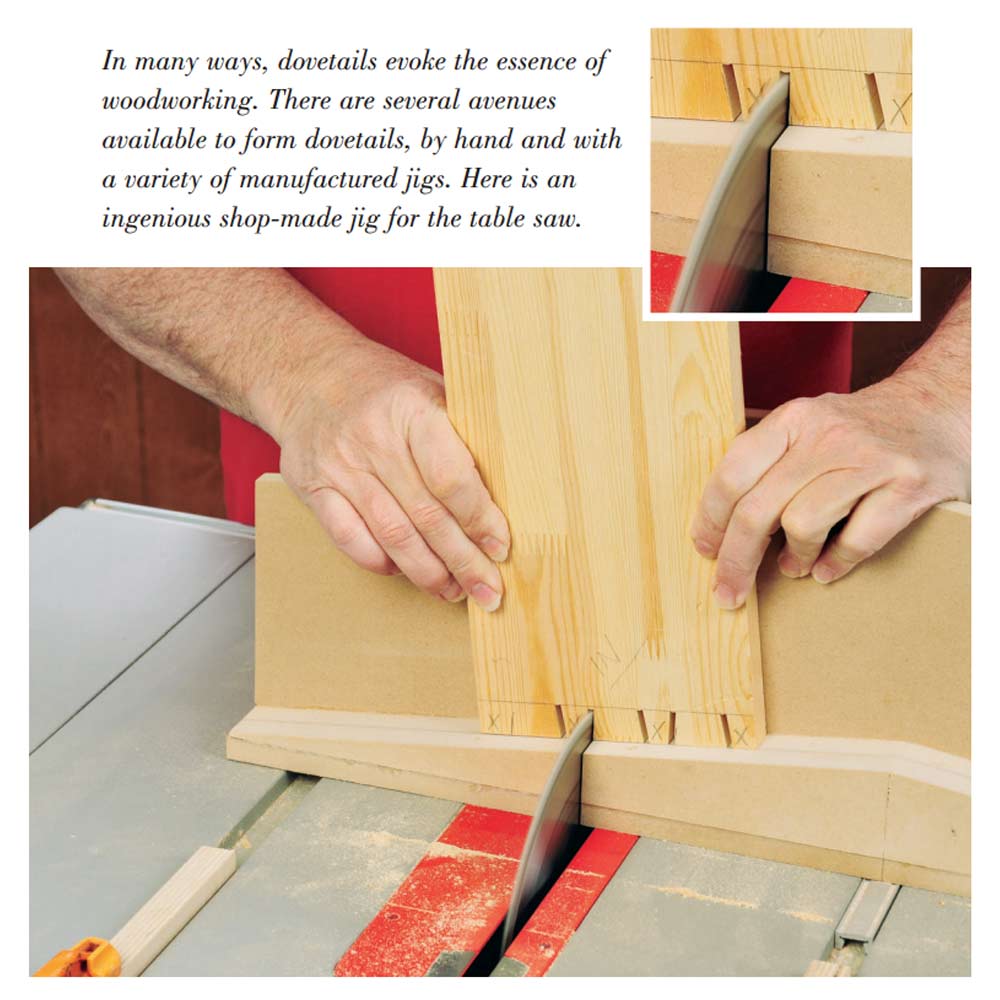Chris Marshall answered a letter in eZine 276 Q&A regarding a cabinet saw and thin kerf blades which got me to thinking about my contractor saw, a Craftsman circa 1996. I recently took off the 1/8-inch standard 80-tooth 10-inch blade to send to a sharpening shop and put on a thin kerf blade which I inherited from my daughter when she was throwing out a little Craftsman benchtop table saw. I, of course, salvaged the benchtop saw, too. Back to the question: after I put the thin kerf blade on, my saw began to beat me up. The first time, I was crosscutting a 1 x 8 and the saw kicked it back so hard that it hit me in the xyphoid and broke two pencils and a felt marker; knocked the air out of me for a short time, too. The next time, after putting the guard back on, while cutting some smalls from 3/4 plywood, it fired a piece of the plywood and hit me in the face, left its mark — not a bad one, happy to say. The last time, the piece of plywood went between my right arm and waist. All of this was after changing blades. The only other change is a pair of stabilizers, but they were on with the old blade. Will this problem go away when I put the regular blade back on? – Larry Dennis
Tim Inman: Can’t remember the last time I was hit in the xyphoid, but I think it was back in a high school football game….. I do remember seeing stars for a while, and gasping too. As for your blade issue, I’m guessing there are two issues at play. One involves the blade, and the other the saw. First, the saw: Most of those contractor saws use one V belt to drive the blade arbor. If the saw has not been run for a while, it may be that the belt has a “hard” spot on it, and that can make it vibrate or “lurch” as the motor runs. How is the runout on the arbor bearings? A thin kerf blade does not allow much tolerance for bearing end play or runout. What may pass on a crude blade set with wide kerf clearance may be a source of binding on a thin kerf blade.
I’d also double-check the blade. Those little benchtop saws can be handy, but they’re not built heavily as a rule. If the blade has been previously pinched or caught, it might be bent. That is my best guess, actually. Lay that blade on a true, flat surface. Going back and forth across the diameter of the blade, push down and test to see if there is anyplace the blade is “tippy.” It should be flat all around, anywhere you press on it. I would definitely recommend getting to the bottom of this problem. Definitely swap out and try different blades. If it is the typhoid this time, what is to prevent it from being the digits next? Woodworking should be a pleasure, not a contact sport.
Chris Marshall: I would toss that blade out as well — but, like Tim, I would be equally curious to see if it’s bent. When the jobsite saw was headed for the trash, maybe it took a few “knocks” on the way to the curb. Once you have a reliably flat blade installed on your contractor’s saw, verify that your blade is cutting parallel with the miter slots and rip fence — any skew in this relationship could cause a thin blade to flex under cutting pressure and the teeth to catch, resulting in kickback. Sounds like it’s time for a saw tune-up now that it’s misbehaving, or the next “ouch” could be disastrously more serious. And, of course, be sure to cut with a splitter or riving knife in place behind the blade to keep the kerf open at all times. Make sure that device will accommodate whatever thickness blade you have installed at the time.